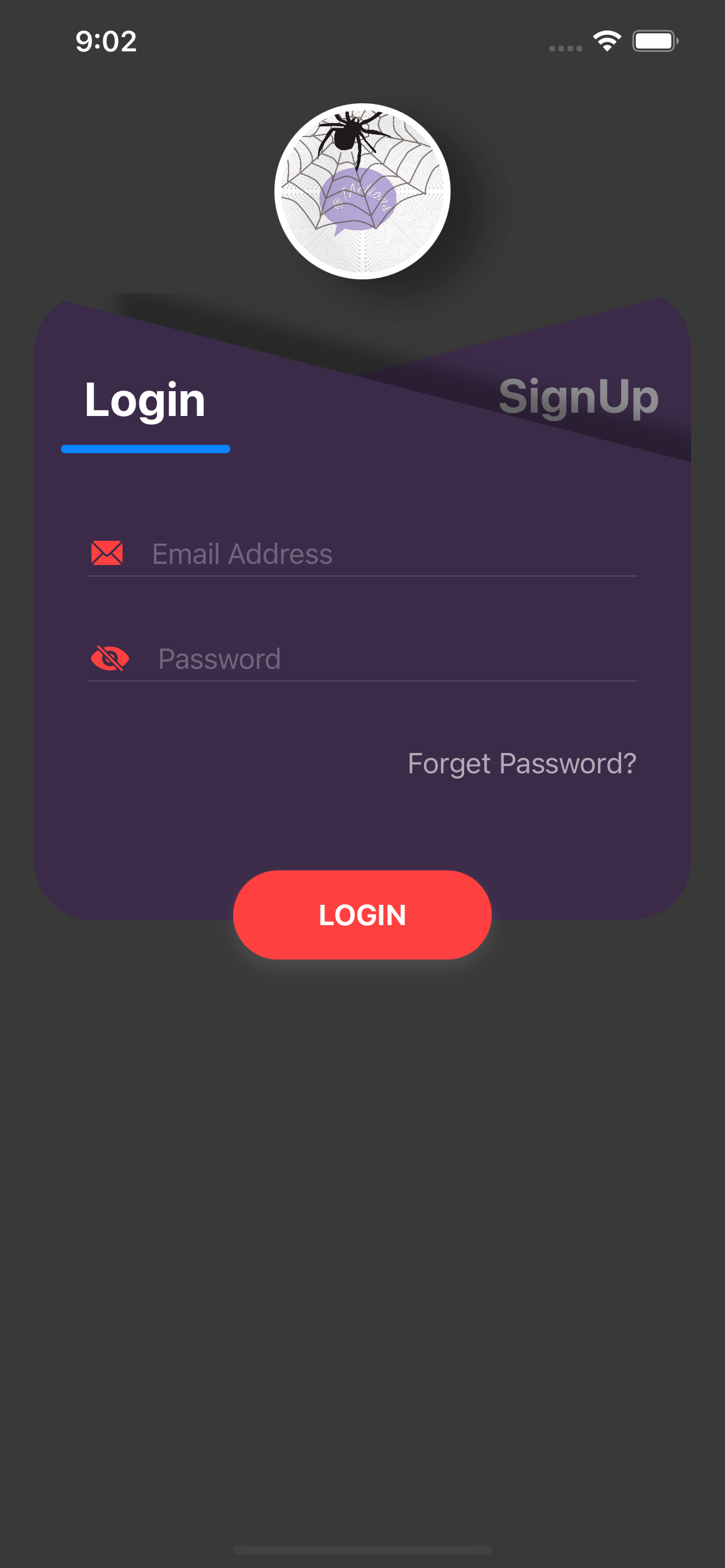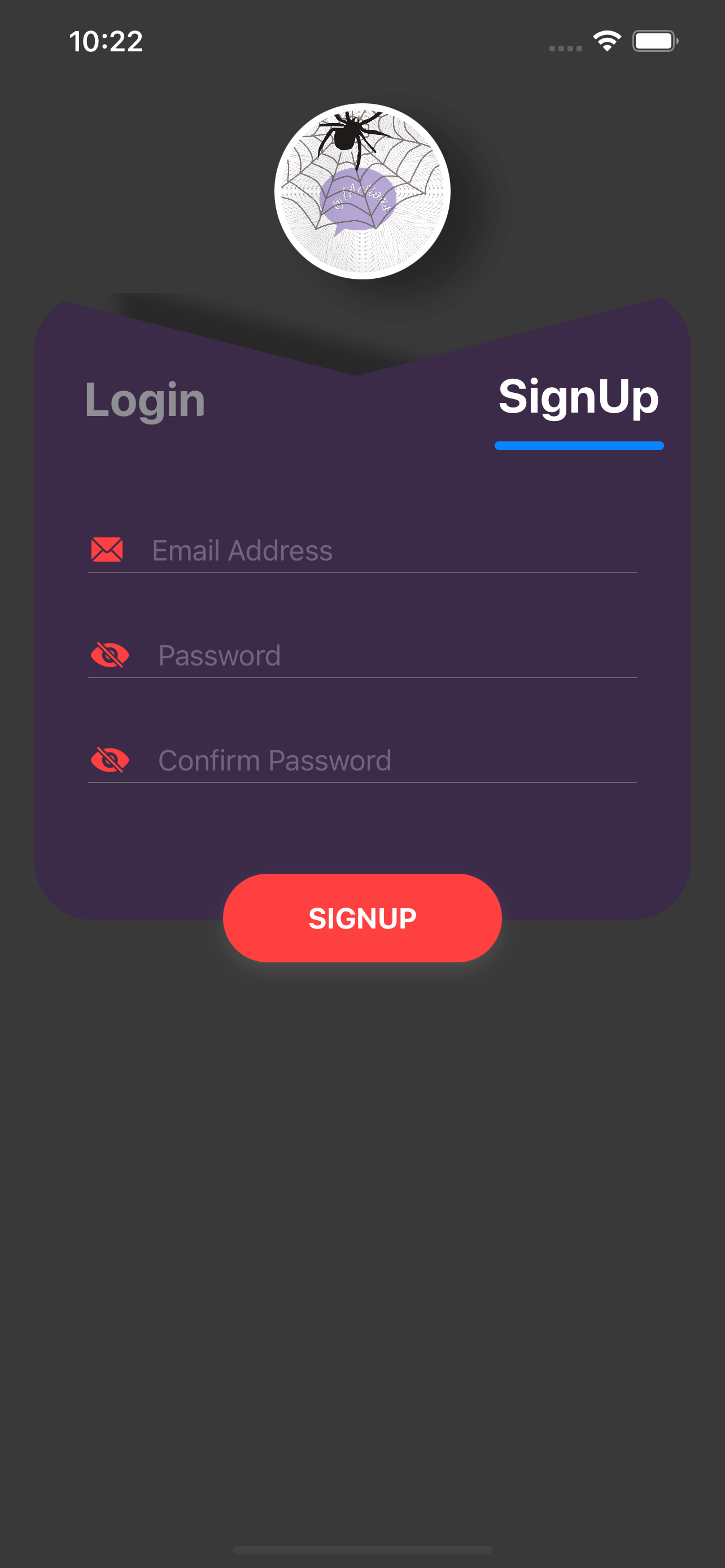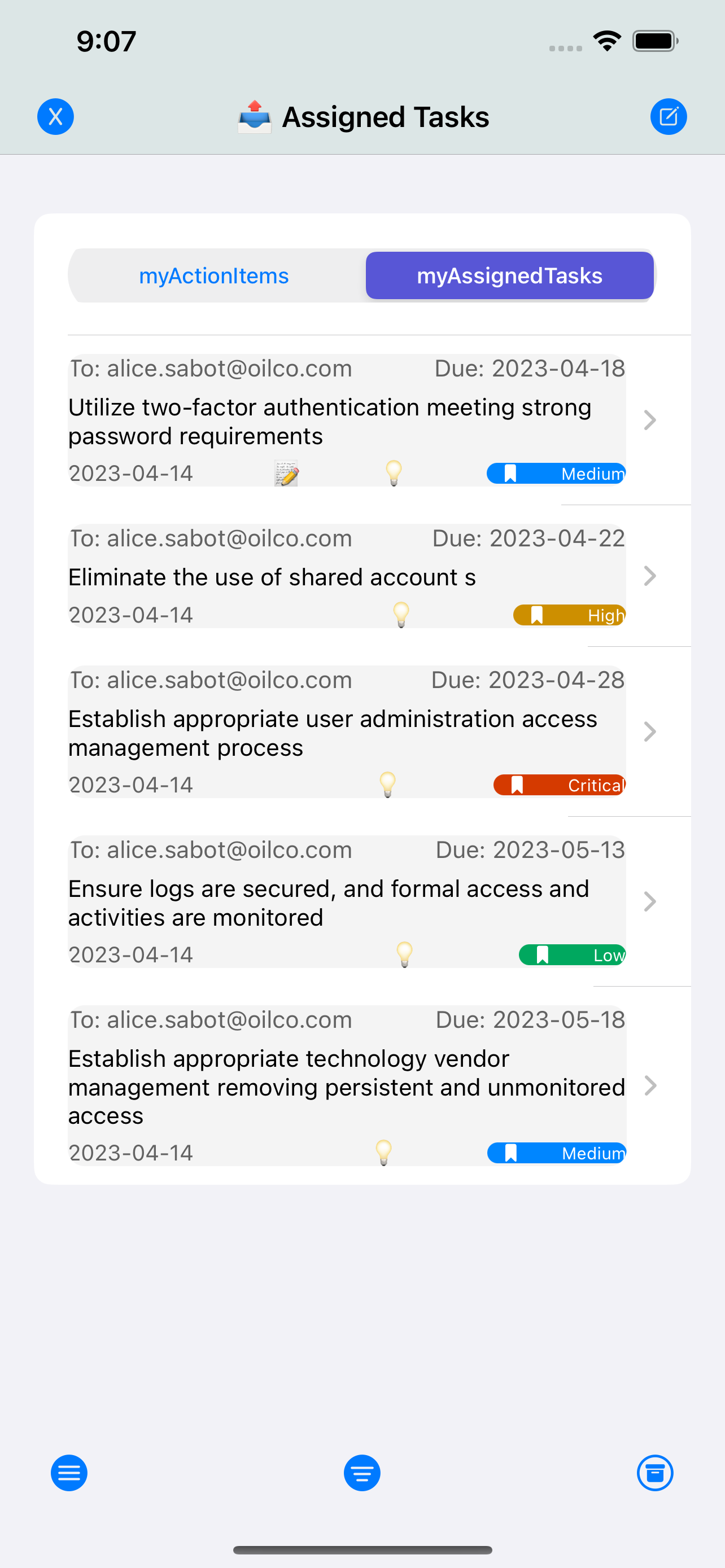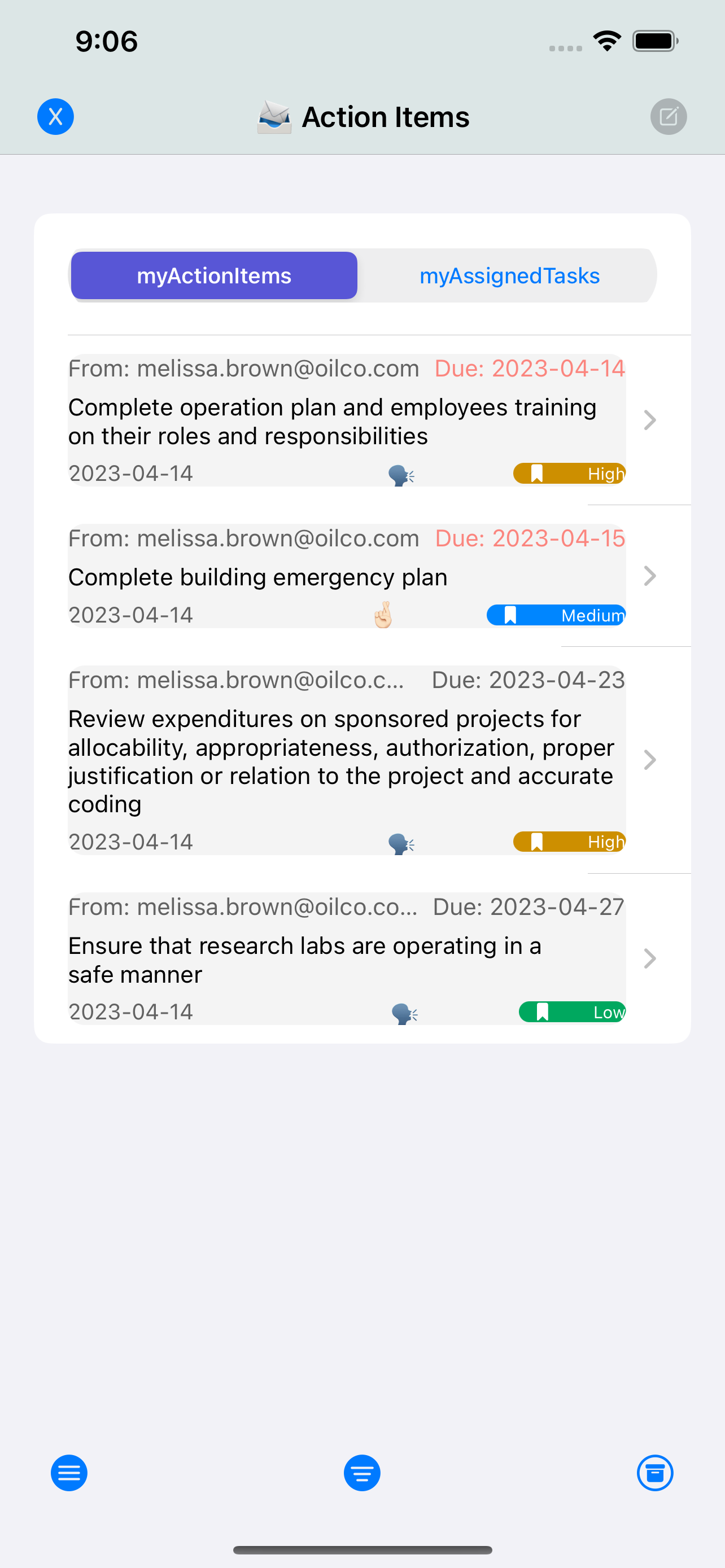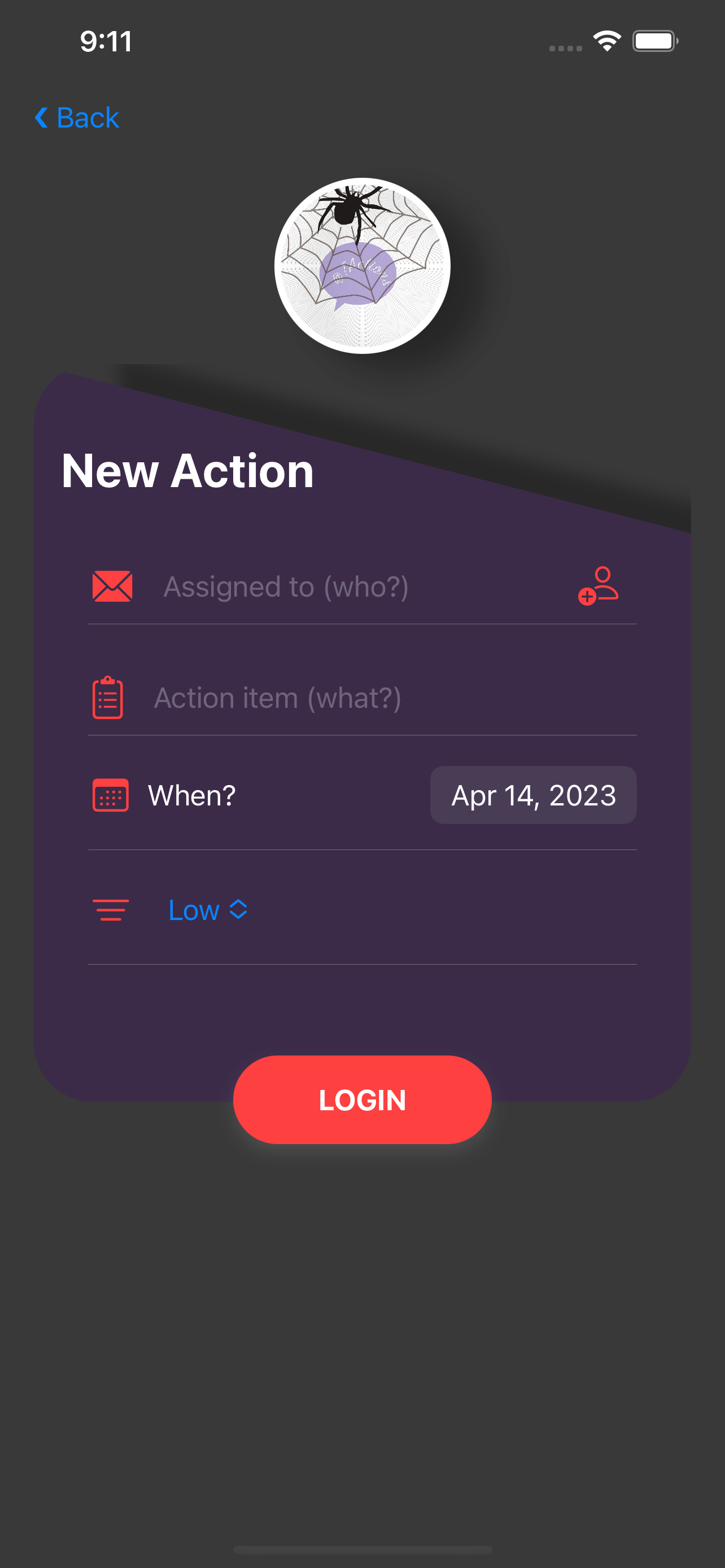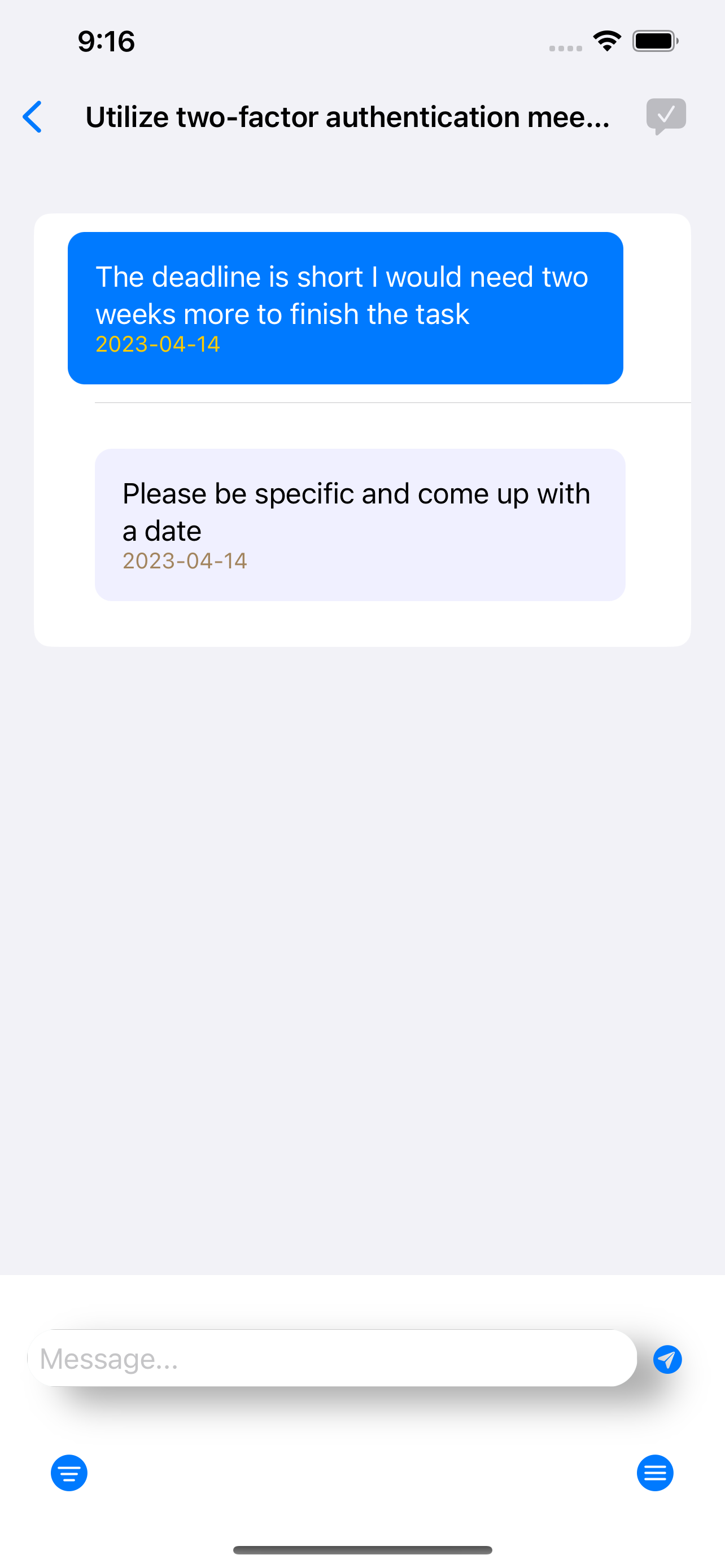Introducing TActions
Meetings, phone conversations, and face-to-face interactions are often filled with commitments, but a few weeks later, people forget what was agreed upon and who should have done what. TActions is your best friend.
With TActions, once the Task is defined, Action Items are assigned dynamically to any subscriber.